When programming an Excel-file with links between sheets and assorted macros for whatever is needed you may want the file to behave as a program so that users can not access the ribbon even by double-clicking on the top bar. Protect the code from being accessed by pressing alt-F8 or alt-F11. Make sure you can run the macro show_sheets_and_ribbon () from the opening sheet before continuing to step 3
Step 1: Code In "This Workbook"
Private Sub Workbook_Open()
Application.ExecuteExcel4Macro "SHOW.TOOLBAR(""Ribbon"",False)"
Application.ScreenUpdating = False
Application.DisplayFormulaBar = False
ActiveWindow.WindowState = xlMaximized
Application.DisplayFullScreen = True
Step 2: Code for Yourself as Admin for Easy Access to All Sheets
Sub show_sheets_and_ribbon ()
Application.WindowState = xlMaximized
Application.DisplayFullScreen = False
Dim Password As String
'change "password" to whatever....
Do Until Password = "password"
Password = InputBox("Admin only!! - Password required", "Password", "????????")
If Password = "" Then
Hide_sheets
Exit Sub
End If
Loop
Application.ScreenUpdating = False
Dim wsSheet As Worksheet
For Each wsSheet In ActiveWorkbook.Worksheets
wsSheet.Visible = xlSheetVisible
Next wsSheet
ActiveWindow.DisplayWorkbookTabs = True
Application.ExecuteExcel4Macro "SHOW.TOOLBAR(""Ribbon"",True)"
Application.ScreenUpdating = True
End Sub
Sub Hide_sheets()
'Application.ExecuteExcel4Macro "SHOW.TOOLBAR(""Ribbon"",False)"
Application.ScreenUpdating = False
Dim ws As Worksheet
For Each ws In Worksheets
ws.Visible = True
Next
For Each ws In Worksheets
'providing your first sheet is "Menu" and thats where the control for this macro is.
If ws.Name <> "Menu" Then ws.Visible = False
Next
ActiveWindow.DisplayWorkbookTabs = False
Application.ScreenUpdating = True
Application.DisplayFullScreen = True
Application.ExecuteExcel4Macro "SHOW.TOOLBAR(""Ribbon"",False)"
End Sub
Step 3: Code in All Subs for Changing Sheet
First line in all subs to change sheet:
Application.ExecuteExcel4Macro "SHOW.TOOLBAR(""Ribbon"",False)"
Just updated your iPhone? You'll find new emoji, enhanced security, podcast transcripts, Apple Cash virtual numbers, and other useful features. There are even new additions hidden within Safari. Find out what's new and changed on your iPhone with the iOS 17.4 update.





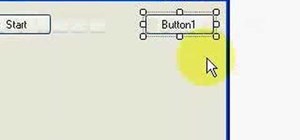
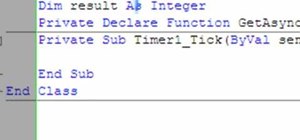





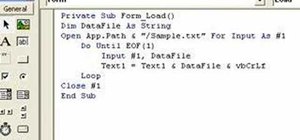

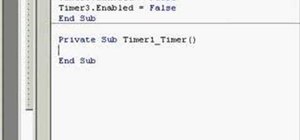




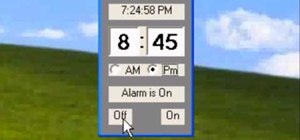



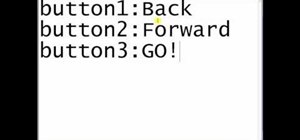
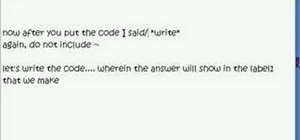



Be the First to Comment
Share Your Thoughts