If you're new to Microsoft Visual Basic 2005 Express Edition, and you're wondering how you can work with RSS feeds, then this video series is perfect. There are five videos in total, and they take you through every step needed to complete an RSS reader application using VB 2005.
Lesson 1 shows the design and planning of the RSS Reader application. This project will show you how an application is built, beginning with a blank project, and ending with a finished application that you can share with others.
Lesson 2 begins the development of the RSS Reader. In this lesson, you create the main files that will be needed in the project, and rough out the user interface.
Lesson 3 continues work on the RSS Reader project. In this video, you will add the ability to download the RSS files from the Internet. The data access functionality will be roughed out.
Lesson 4 continues work on the development of the RSS Reader. The data access code is completed and further refinements are made.
And in Lesson 5, the RSS Reader project is completed. Final coding tasks are done and the application is packaged for distribution.
Create an RSS reader in Visual Basic 2005 Express
Just updated your iPhone? You'll find new emoji, enhanced security, podcast transcripts, Apple Cash virtual numbers, and other useful features. There are even new additions hidden within Safari. Find out what's new and changed on your iPhone with the iOS 17.4 update.









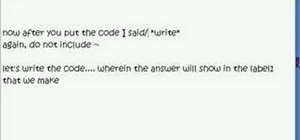





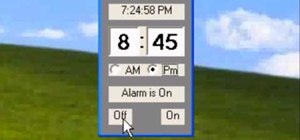
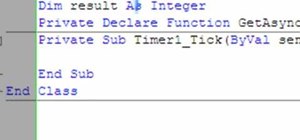
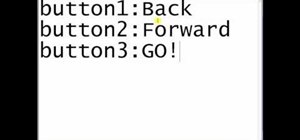
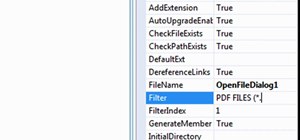


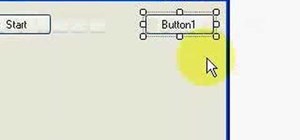

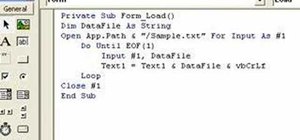



Be the First to Comment
Share Your Thoughts